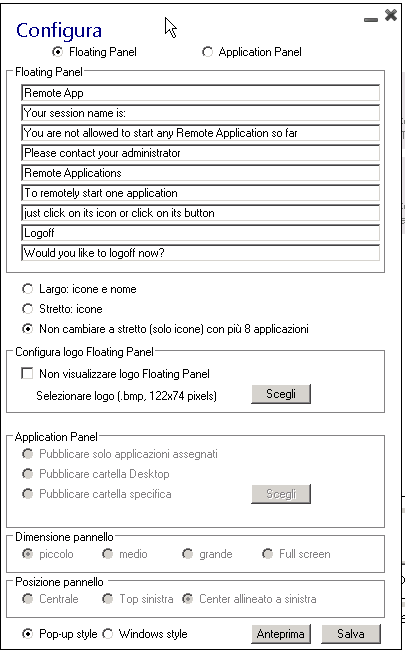Page 1 of 1
Floating panel do not moveable
Posted: Thu Mar 09, 2017 11:00 am
by phabio
Hi all,
I've reinstalled TS Plus after a crash, all work fine, but now, the floating panel on the client, is displayed without borders and is not possible to move around the screen..
How can I do?
thanks
Fabio
Re: Floating panel do not moveable
Posted: Thu Mar 09, 2017 3:16 pm
by hansen
Open AdminTool > Applications > Customize Floating Panel. Think it needs the minimize button the be draggable.
Re: Floating panel do not moveable
Posted: Mon Mar 13, 2017 5:13 pm
by phabio
Hi Hansen,
thanks
I've try to see on the Floating panel setup, but I not see any setup available.. is all disable.
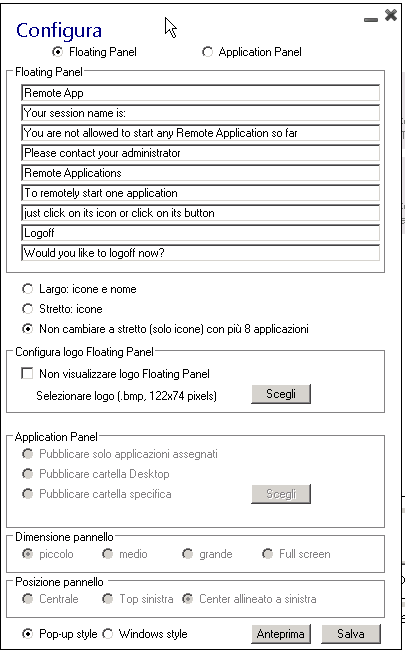
thanks
Fabio
Re: Floating panel do not moveable
Posted: Mon Mar 13, 2017 9:52 pm
by hansen
I can't remember, but I think it's the setting in the bottom, which you need to change to "Windows style".
Re: Floating panel do not moveable
Posted: Tue Mar 14, 2017 5:36 am
by phabio
Hi Hansen
thanks, I've try with some settings, but the floating panel is always displayed without border and without button description..

Re: Floating panel do not moveable
Posted: Tue Mar 14, 2017 6:02 am
by hansen
Ahh, you need to click the "Largo" in the middle.