Hi all,
I've reinstalled TS Plus after a crash, all work fine, but now, the floating panel on the client, is displayed without borders and is not possible to move around the screen..
How can I do?
thanks
Fabio
Floating panel do not moveable
Re: Floating panel do not moveable
Open AdminTool > Applications > Customize Floating Panel. Think it needs the minimize button the be draggable.
Re: Floating panel do not moveable
Hi Hansen,
thanks
I've try to see on the Floating panel setup, but I not see any setup available.. is all disable.
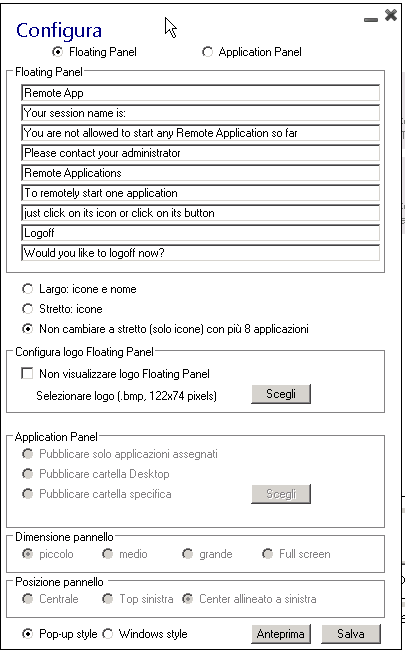
thanks
Fabio
thanks
I've try to see on the Floating panel setup, but I not see any setup available.. is all disable.
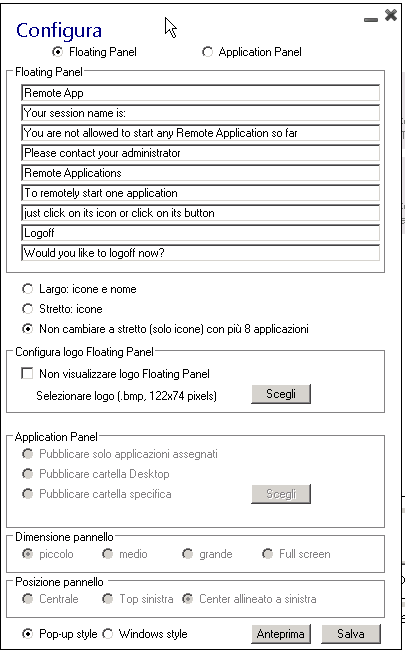
thanks
Fabio
Re: Floating panel do not moveable
I can't remember, but I think it's the setting in the bottom, which you need to change to "Windows style".
Re: Floating panel do not moveable
Hi Hansen
thanks, I've try with some settings, but the floating panel is always displayed without border and without button description..

thanks, I've try with some settings, but the floating panel is always displayed without border and without button description..

Re: Floating panel do not moveable
Ahh, you need to click the "Largo" in the middle.